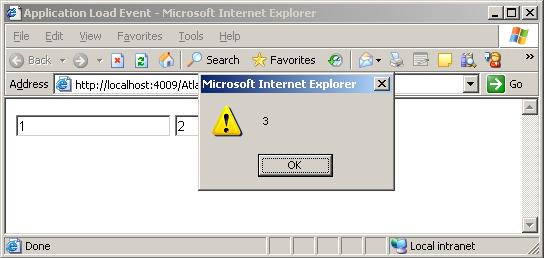在ASP.NET Atlas中调用Web Service——在页面加载时调用Web Service
作者:Dflying Chen (http://dflying.cnblogs.com/ )
 <page xmlns:script="http://schemas.microsoft.com/xml-script/2005">
<page xmlns:script="http://schemas.microsoft.com/xml-script/2005">
 <components>
<components>
 <application id="application" load="OnApplicationLoad" />
<application id="application" load="OnApplicationLoad" />
 </components>
</components>
 </page>
</page>
 [WebMethod]
[WebMethod]
 public int AddInt(int int1, int int2)
public int AddInt(int int1, int int2)
 {
{
 return int1 + int2;
return int1 + int2;
 }
}
 <atlas:ScriptManager ID="scriptManager" runat="server" EnableScriptComponents="true">
<atlas:ScriptManager ID="scriptManager" runat="server" EnableScriptComponents="true">
 <Services>
<Services>
 <atlas:ServiceReference Path="SimpleWebService.asmx" />
<atlas:ServiceReference Path="SimpleWebService.asmx" />
 </Services>
</Services>
 </atlas:ScriptManager>
</atlas:ScriptManager>
 <input id="value1" type="text" value="1" />
<input id="value1" type="text" value="1" />
 <input id="value2" type="text" value="2" />
<input id="value2" type="text" value="2" />
 <script type="text/xml-script">
<script type="text/xml-script">
 <page xmlns:script="http://schemas.microsoft.com/xml-script/2005">
<page xmlns:script="http://schemas.microsoft.com/xml-script/2005">
 <components>
<components>
 <application id="application" load="OnApplicationLoad" />
<application id="application" load="OnApplicationLoad" />
 </components>
</components>
 </page>
</page>
 </script>
</script>
 function OnApplicationLoad()
function OnApplicationLoad()
 {
{
 var value1 = new Sys.UI.TextBox($('value1'));
var value1 = new Sys.UI.TextBox($('value1'));
 var value2 = new Sys.UI.TextBox($('value2'));
var value2 = new Sys.UI.TextBox($('value2'));
 Dflying.SimpleWebService.AddInt(
Dflying.SimpleWebService.AddInt(
 value1.get_text(),
value1.get_text(),
 value2.get_text(),
value2.get_text(),
 OnComplete
OnComplete
 );
);
 return false;
return false;
 }
}

 function OnComplete(result)
function OnComplete(result)
 {
{
 alert(result);
alert(result);
 }
}
很多时候我们需要在页面加载以后立刻调用一些Web Service,比如一个客户端的Atlas ListView会在加载后立刻得到初始化的填充数据。虽然这可以使用Atlas的InitialData控件完成,但对于其它的一些要求,比如在页面加载后立刻执行一段Atlas脚本(其中用到了Atlas对JavaScript的扩展),我们仍需要一个页面加载的事件来触发这些操作。
很多朋友采用如下的两种方法:
- 直接在页面的Script段中书写要执行的脚本。
- 在页面的onload JavaScript事件处理方法中书写。
这些都是不正确的方式,会有错误发生,原因很简单:Atlas的客户端实现也是一段JavaScript,需要先执行一次才可以工作,而上述两种方法的语句都是在Atlas客户端实现被初始化前运行的,自然会导致错误。
Atlas充分意识到了这个需求,提供了Framework内部的OnLoad事件,该事件将在Atlas Framework初始化以后被引发。想捕获这个事件,您需要在页面的Atlas XML Script中声明:
 <page xmlns:script="http://schemas.microsoft.com/xml-script/2005">
<page xmlns:script="http://schemas.microsoft.com/xml-script/2005"> <components>
<components> <application id="application" load="OnApplicationLoad" />
<application id="application" load="OnApplicationLoad" /> </components>
</components> </page>
</page>
其中application作为当前运行的Atlas程序的引用,提供了一个load事件,这样我们通过指定它的事件处理函数,即可在Atlas Framework初始化之后执行我们的代码。
下面来看一个例子,Web Service如下,还是简单的两个数相加:
 [WebMethod]
[WebMethod] public int AddInt(int int1, int int2)
public int AddInt(int int1, int int2) {
{ return int1 + int2;
return int1 + int2; }
}
然后ASPX页面中添加ScriptManager并对上述Web Service进行引用:
 <atlas:ScriptManager ID="scriptManager" runat="server" EnableScriptComponents="true">
<atlas:ScriptManager ID="scriptManager" runat="server" EnableScriptComponents="true"> <Services>
<Services> <atlas:ServiceReference Path="SimpleWebService.asmx" />
<atlas:ServiceReference Path="SimpleWebService.asmx" /> </Services>
</Services> </atlas:ScriptManager>
</atlas:ScriptManager>页面上再添加两个input用来提供两个加数:
 <input id="value1" type="text" value="1" />
<input id="value1" type="text" value="1" /> <input id="value2" type="text" value="2" />
<input id="value2" type="text" value="2" />加上捕获Atlas Framework load事件的XML Script定义:
 <script type="text/xml-script">
<script type="text/xml-script"> <page xmlns:script="http://schemas.microsoft.com/xml-script/2005">
<page xmlns:script="http://schemas.microsoft.com/xml-script/2005"> <components>
<components> <application id="application" load="OnApplicationLoad" />
<application id="application" load="OnApplicationLoad" /> </components>
</components> </page>
</page> </script>
</script>下面是事件处理函数以及相应的Callback,可以看到我们应用了三种Atlas Framework提供的扩展:
- $()方法,等同于document.getElementById()
- Sys.UI.TextBox类,封装了HTML的input元素
- 对Web Service调用的Mashup
 function OnApplicationLoad()
function OnApplicationLoad()  {
{ var value1 = new Sys.UI.TextBox($('value1'));
var value1 = new Sys.UI.TextBox($('value1')); var value2 = new Sys.UI.TextBox($('value2'));
var value2 = new Sys.UI.TextBox($('value2')); Dflying.SimpleWebService.AddInt(
Dflying.SimpleWebService.AddInt( value1.get_text(),
value1.get_text(), value2.get_text(),
value2.get_text(), OnComplete
OnComplete );
); return false;
return false; }
}
 function OnComplete(result)
function OnComplete(result)  {
{ alert(result);
alert(result); }
}运行结果,没有任何问题:
本实例的源代码可以在此下载:https://files.cnblogs.com/dflying/ApplicationLoadEventDemo.zip
本贴子以“现状”提供且没有任何担保,同时也没有授予任何权利
This posting is provided "AS IS" with no warranties, and confers no rights.
posted on
2006-05-29 09:48
Dflying Chen
阅读(5189)
评论(11)
编辑
收藏
举报
This posting is provided "AS IS" with no warranties, and confers no rights.